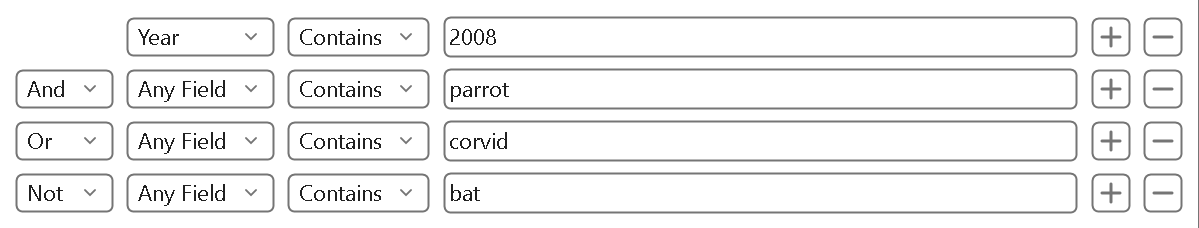Combining Search Lines with AND, OR, and NOT Operators
You can combine search lines on the Search panel with the Boolean operators AND, OR, and NOT to produce the following effects:
- AND finds references that match the preceding search line(s) and the following search line. AND narrows search results.
Example: A search for parrot AND corvid finds only those references that mention both terms. - OR finds references that match either the preceding search line(s) or following search term. OR broadens the search.
Example: A search for parrot OR corvid finds all references that include either term. - NOT finds all references containing the preceding term(s) and then omits references that contain the subsequent term. NOT narrows search results.
Example: A search for parrot Not corvid finds all references including parrot, excluding any parrot references that mentioned corvid.
You can use the Boolean operators (AND, OR and NOT) in sequence with as many as ten search lines to build your search strategy.
A Strategy Tip for the AND, OR, and NOT Operators
Items in combination searches are executed from the top field to the bottom field of the Search panel. If you will be mixing the AND, OR, and NOT operators in your search, you will generally get the best results by following this strategy:
- Use the OR operator first, to broaden the search.
- Use the AND operator next, to narrow the search.
- Use the NOT operator last, to exclude items from the search.
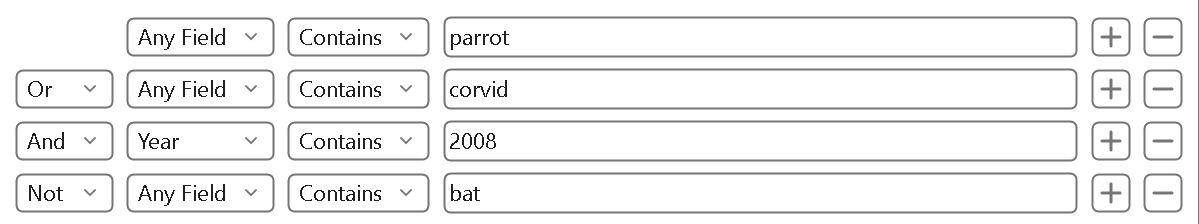
For example, in the search strategy shown above, EndNote will try to find any reference in the Reference List that contains either parrot or corvid in any field, but those references must also contain 2008 in the year field, and cannot have the term bat in any field. In this search of the sample library, five references were found.
However, with the search below twenty-three references were found. This was because instead of broadening the search first with the OR operator, then narrowing (refining) it with the AND operator, this search first narrowed the search with the AND operator and then broadened it with the OR operator, producing poor results.