The Simple Search Panel
The default Simple Search panel allows you to quickly search your entire library (and PDFs and PDF Notes) by typing a word or phrase into the single text box. EndNote executes a general search of all fields.
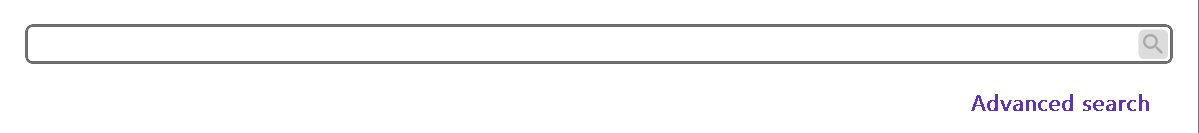
EndNote uses an implied AND Boolean operator when you enter two or more adjacent terms in Simple Search. For example, entering rainbow trout fish farm is equivalent to entering rainbow AND trout AND fish AND farm.
Use double quotation marks (" ") to search for exact phrases and to override the implied AND Boolean operator.
If you need to perform a more specific or complicated search, click the Advanced Search button to access The Advanced Search Panel.