The EndNote Library is Corrupted
If an EndNote library has been damaged, you may get an error message like the one below when trying to open it or work with the references. If you have been syncing the library with EndNote Web/online, click the Sync button and EndNote will attempt to repair your library from the copy saved online.
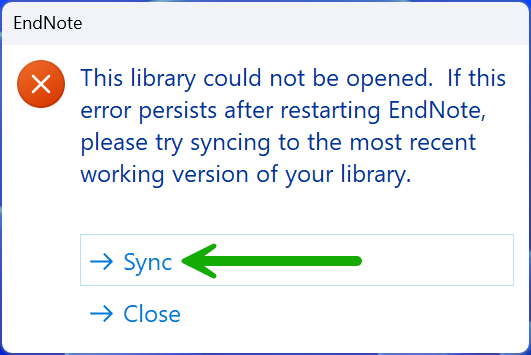
If you have not synced the library, you may be able to use the Recover Library… command under the Library menu to repair the library.
Any time you feel your library may be corrupted, even if you do not receive the message above:
- Back up the library. Do not replace any previous backup copies, just in case you need them!
- From the Library menu, run the Recover Library operation to rebuild the library. See Recovering a Damaged Library for more information about this command.
The two most frequent causes of library corruption are—
- Storing a library in a cloud-syncing folder or drive. Applications like Google Drive, iCloud, OneDrive, Box, Dropbox, etc. do a very good job of synchronizing individual files, but EndNote libraries are not just a single file. They are a combination of files working together. When you make changes in a record, you may affect more than one file, and those files must be updated in a set sequence. Synchronization applications do not always update the files in the correct sequence, which causes small errors that can eventually lead to corruption. So, do not store your working EndNote libraries in any syncing folder.
A compressed library can be stored in a cloud-syncing folder or drive for archival purposes because it is a single file. However, it should be moved or copied to a nonsyncing location on your hard drive before opening it or using it. - Storing a library on a network drive. Read-Write libraries should not be stored on network drives, to avoid corruption. If you need to share a library on a network drive, it should be a read-only copy of the library and the original library should be maintained on a computer hard drive. See Multiple People Opening One Library for information on using a read-only library on a network.