Recovering a Damaged Library
If an EndNote library has been damaged, you may get an error message like the one below when trying to open it or work with the references. If you have been syncing the library with EndNote Web/online, click the Sync button and EndNote will attempt to repair your library from the copy saved online.
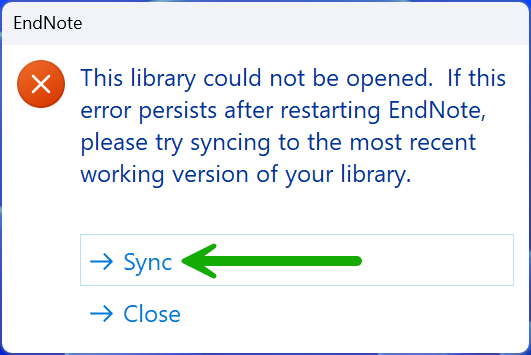
If you have not synced the library, you may be able to use the Recover Library… command under the Library menu to repair the library.
Along with syncing your library to be sure there is always a backup online, another good way to protect yourself from damaged files is to make regular backup copies of your important files and documents (see Backing Up Your EndNote Files, Saving a Compressed Copy of a Library, and Saving a Copy of a Library). If you are not syncing and do not have a backup copy of a damaged EndNote library, you can use the Recover Library command to repair the damaged file.
To repair a damaged EndNote library:
- Close the library if it is currently open.
- From the Library menu, select Recover Library. Read the information about the Recover Library command, and click OK.
- In the dialog that appears, locate and select the library that needs to be repaired, and click Open.
EndNote creates a copy of the library with the suffix "-Saved" added to the name. For example, if you were repairing a library called "References" the original library would remain untouched and a new, repaired library called "References-Saved" would be created in the same location.
Once the new library has been saved, you should be able to open it and use it in place of the damaged library.
Differences Between Saved Libraries and the Original
The purpose of the Recover Library command is to recover as many references from the original library as possible. This means that it may also recover references that had previously been deleted from the library, but not yet emptied from the Trash. If there are more references recovered in the saved library than existed at the time the original library was damaged, it means that EndNote was able to reconstruct references that had recently been deleted. These references must be deleted again.
Term lists are not recovered with the library. Consequently, you will need to rebuild each term list by selecting Define Term Lists from the Library menu, highlighting the list, and then clicking Update List to fill the term list with the terms used in your library. For the Journals term list, you may find it a better option to import one of the predefined term lists instead of using the Update List feature.
Note: If you have problems recovering a damaged library, we suggest contacting EndNote support.