Field Codes in Microsoft Word
Cite While You Write places field codes around and inside your formatted citations in Word. These hidden codes allow EndNote to format, unformat, and reformat citations within Word.
For example, this formatted citation:
(Pepperberg, 2009, p. 32)
contains these field codes:
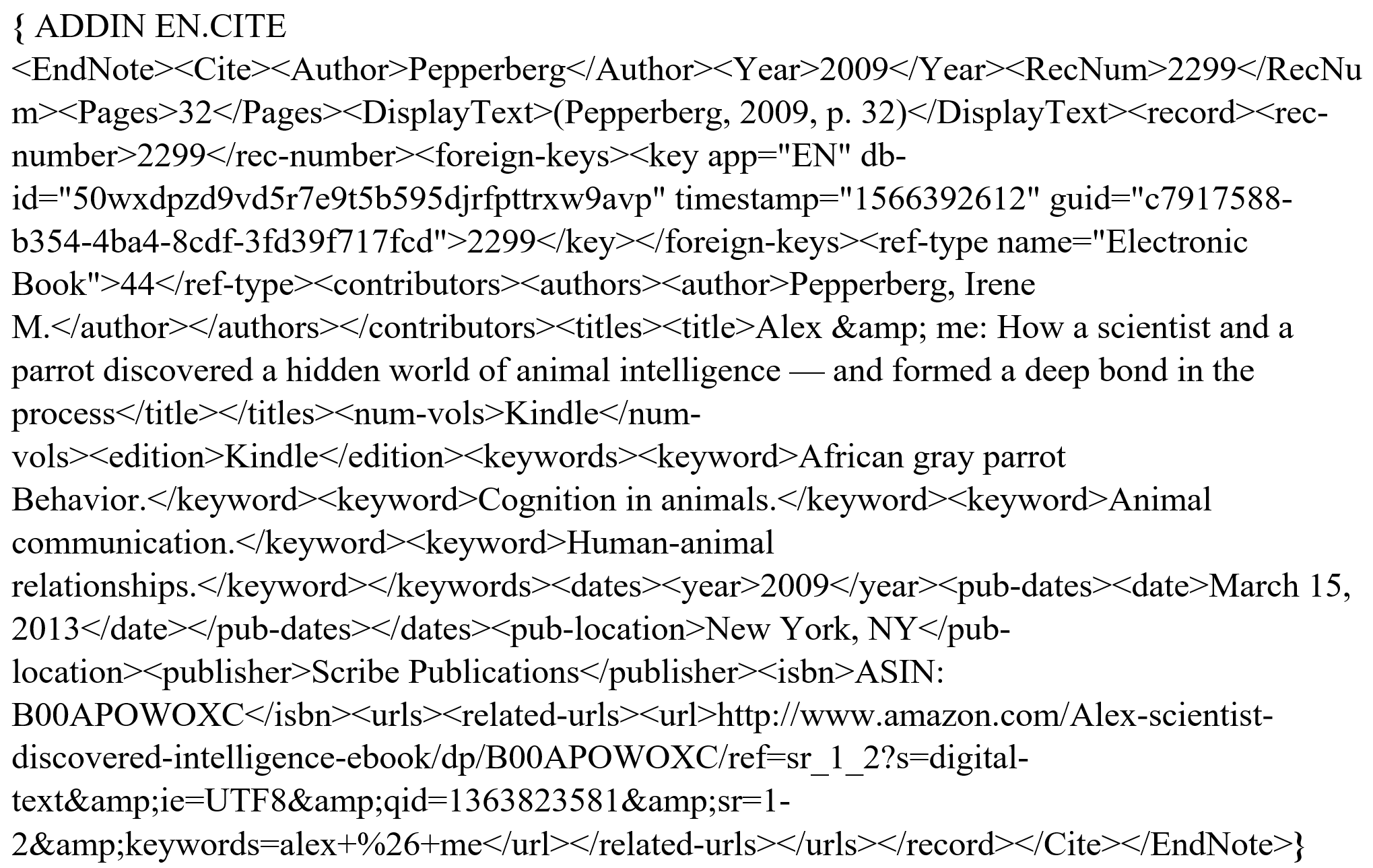
Note: We recommend that you not view field codes in Word. If you choose to view field codes, do not modify them. Always keep backups of your papers! To automatically turn off the display of field codes when you open a Word document, see General Preferences in Microsoft Word.
Field codes for formatted citations include a Traveling Library of the EndNote references cited. The reference data saved with each citation includes all fields except Notes, Research Notes, Abstract, Figure, and Caption. This allows you to use the document on a computer that does not contain a copy of your EndNote library. See The Traveling Library.
EndNote’s Cite While You Write field codes are supported by all the versions of Word compatible with EndNote 2025. See Word Processor Compatibility for information on if your version of Word is supported.
Once you start using Cite While You Write, you must take precautions before opening those files in other word processors or another version of Word. If a formatted document is opened and saved with an incompatible word processor, the formatted EndNote citations and bibliography lose their field codes. When this happens, EndNote cannot reformat the document.
Before you open a paper in a different word processor, or give a publisher an electronic copy of your final formatted document, see Sharing Your Word Documents.