Compare and Restore Previous Versions of a Reference
If you discover an error was made in a reference or it was accidentally changed, but the reference has already been saved so the Reverting References function is not available, you can restore the reference from a prior version available through the online copy of the Synced library. This feature is only available if you are Syncing your EndNote library to EndNote Web/online.
To access the previous version of the reference:
- Select the reference in the EndNote library.
- Select Edit in the Reference panel.
- Click the Compare versions button.
- Select the date you want to compare the reference against from the drop-down list.
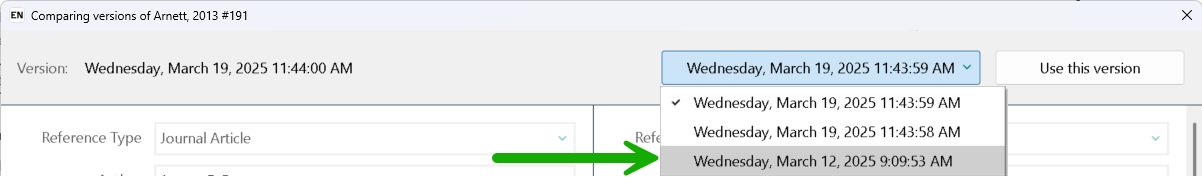
- Scroll through the window, comparing the reference in your current library at the left with the earlier reference from your online library at the right. If you wish to change to another comparison date, you can select it from the drop-down list.
- When you find the version of the reference you want to keep from the online library, click the Use this version button. If you decide you do not want to restore the reference from an earlier version, click the Close button.